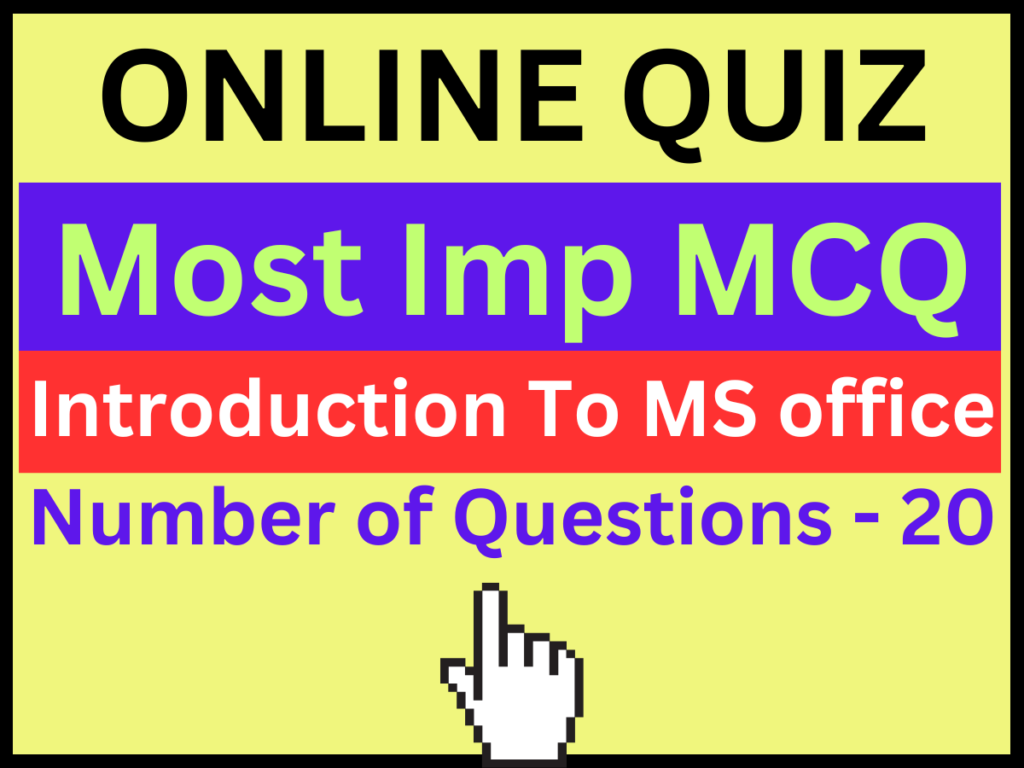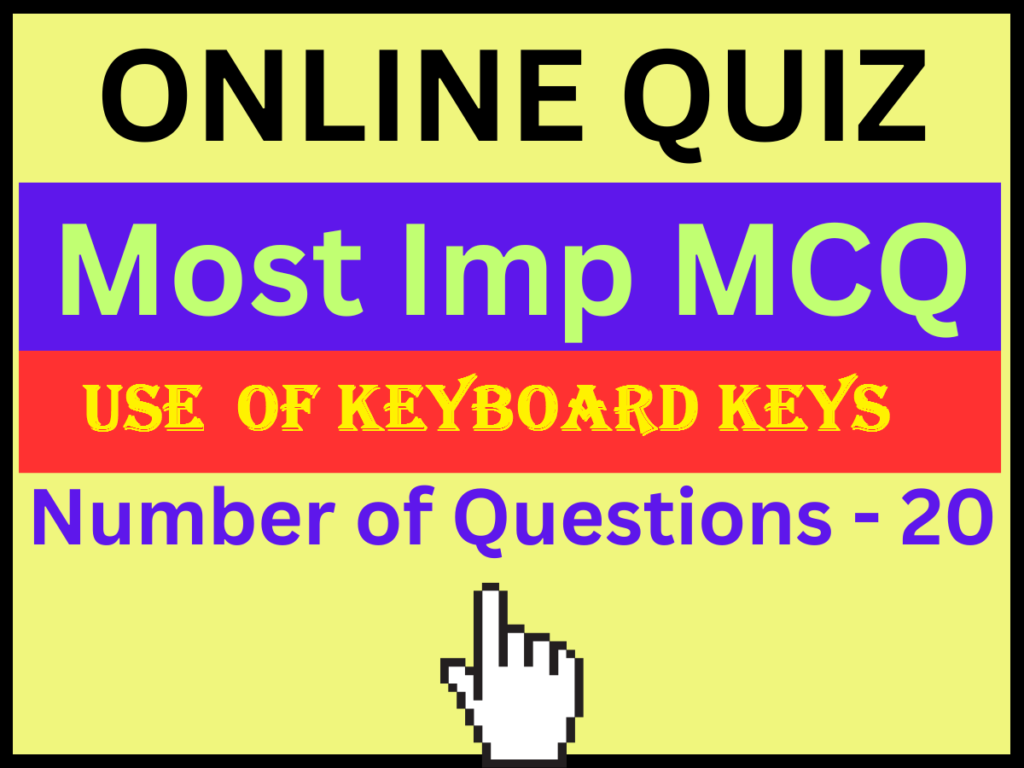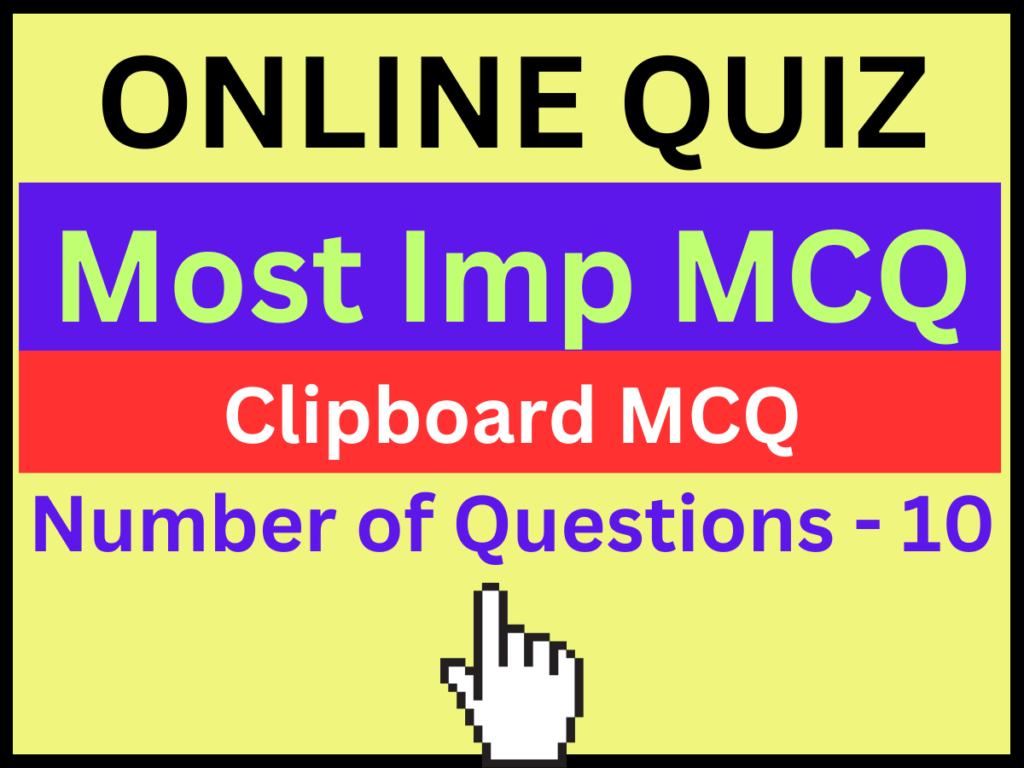MS Word Paragraph Formatting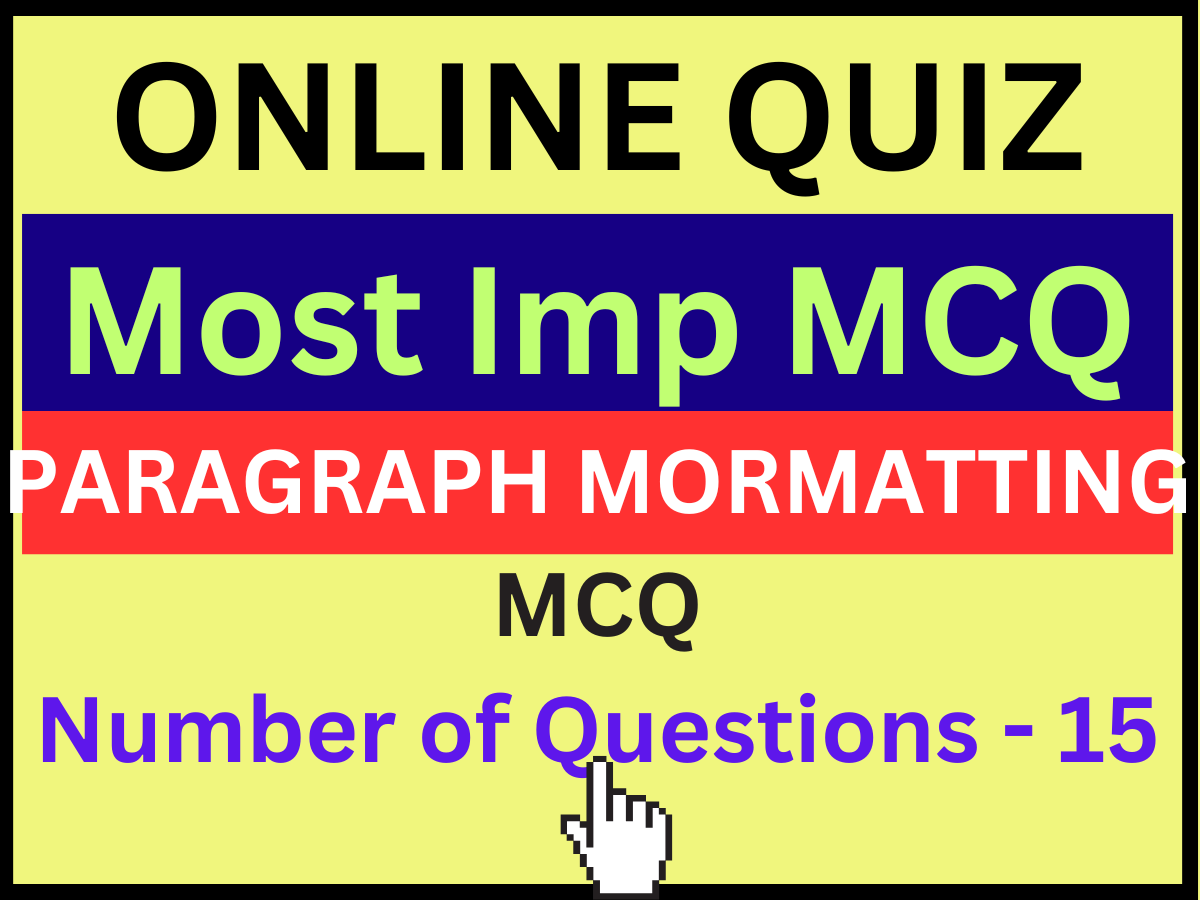
MS Word Paragraph Formatting
MS Word Paragraph Formatting MCQ
MS Word में Paragraph की Formatting करने के लिए Home Tab में Paragraph Group दिया जाता है जिसमें कई अलग-अलग Options होते हैं जिनका Use करके Paragraph की Formatting की जाती है जैसे – Alignment, Bullet & Numbering, Line Spacing, Paragraph Spacing, Indent, Sort, Border, Shading आदि
#1. Left Alignment की Shortcut Key क्या होती हैं?
#2. Right Alignment की Shortcut Key क्या होती हैं?
#3. Center Alignment की Shortcut Key क्या होती हैं?
#4. Paragraph की Lines के बीच Default Spacing कितनी होती है?
#5. Paragraph की First Line को छोड़कर अन्य Lines को कौन सा Indent Define करता है?
#6. Justify Alignment की Shortcut Key क्या होती हैं?
#7. कौन सा Alignment Paragraph की Lines को बराबर कर देता है?
#8. MS Word में Tab Key के लिए Default Stop Position कितनी होती है?
#9. Bullet & Numbering कहाँ Insert होता है?
#10. MS Word के Page में पैराग्राफ के लिए कितने Alignment होते हैं?
#11. Paragraph Ascending या Descending Order में Arrange करने के लिए कौन सा Option Use किया जाता है?
#12. Page में कितने Indent होते हैं?
#13. Paragraph के Background Colour के लिए कौन सा Option Use किया जाता है?
#14. Left Indent की Shortcut Key क्या होती हैं?
#15. Paragraph में Border की Default Setting क्या होती है?
Results
Important Question Answer
Click Here for Important Question-Answer – Computer
Click Here for Important Question-Answer – Indian Geography
Click Here for Important Question-Answer – World Geography
Click Here for Important Question-Answer – Indian History
Click Here for Important Question-Answer – Economy
Click Here To Go To Home Page and Get More Knowledge